PixelLab vs Fotor: Which App Offers More Editing Features?
Want to use a feature-loaded mobile editing application? Fed up with the complex and expensive PC editing software? Tried using multiple mobile apps, but didn’t get the desired results? Dream of using an editing application where you can get all the powerful editing features like layer management, text customization, and more, along with a simple and clean interface?
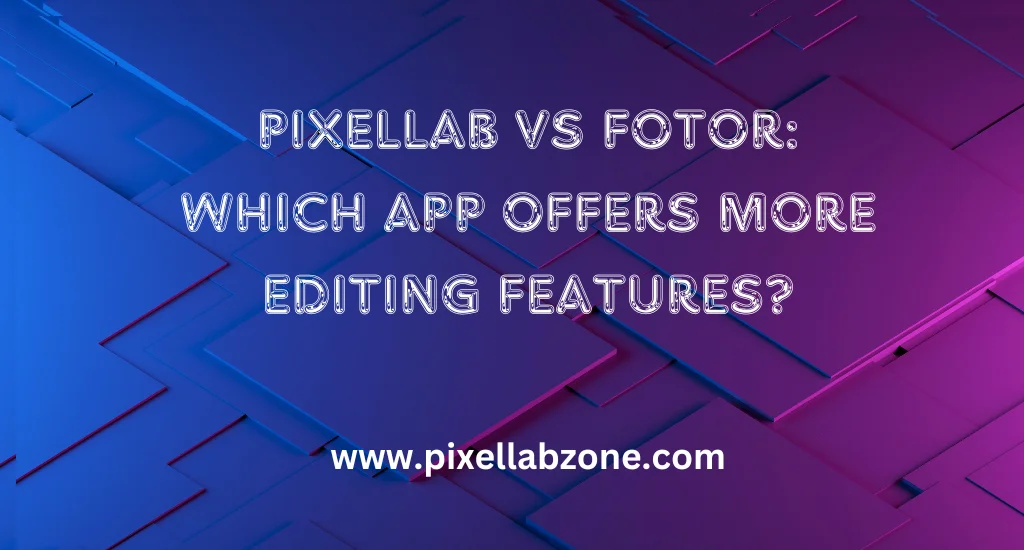
Pixellab and Fotor are the top-rated editing applications around the globe. Both apps provide a user-friendly interface with advanced tools and technology. You can edit your image professionally and easily without having any advanced editing knowledge. Let’s get into this to compare Pixellab vs Fotor to understand which one is better for you.
PixelLab vs Fotor – Which One is More User-Friendly and Feature-Rich?
Looking to use a beginner-friendly interface with a wide range of features? Curious about the interface of Pixellab and Fotor? Looking for an organized and well-structured layout to navigate from one tool to another? Let’s compare both editing applications to get the easiest and simplest interface for professional editing.
Pixellab
Pixellab provides a beginner-friendly interface with high-quality features. Whether you are a beginner or an expert, you can achieve desired results without having any additional editing knowledge. With the help of a simple slider, you can adjust settings like exposure, contrast, vignette, and more easily.
It provides drag-and-drop functionality to adjust tools like text, images, shapes, and more. It provides high-quality features like chroma key, image manipulation, and more with a clean interface.
Fotor
Fotor is mostly famous because of its simplicity in interface and basic editing tools. You can complete your daily life tasks with features like filters, effects, and more. Fotor helps beginners to complete their requirements without watching any tutorials or step guides.
Fotor offers fewer advanced features and customization options compared to PixelLab, making it less suitable for complex editing tasks. Fotor is better suited for basic editing projects, while PixelLab is designed for professional and advanced-level tasks like event tickets, graduation invitations, and more.
Key Feature Comparison between Pixellab vs Fotor
Want to compare both editing applications based on their key features? Both of them work differently in different environments. Let’s compare the key features to get the best option for you. Such a comparison can also enhance your editing skills to choose the best app according to your requirements and needs.
| Pixellab | Fotor |
| Professional and beginner-friendly with easy navigation and full customization options. | Simple and offers limited customization options for advanced users. |
| Provides access to advanced layer management for complex designs and projects. | Provides limited or no support for advanced layering. |
| Provides full access for text customization options (fonts, styles, colors, shadows, etc.). | Basic text editing with limited customization options. |
| Offers professional-grade chroma key for background replacement. | Lacks chroma key or advanced compositing tools. |
| Provides a wide variety of customizable filters and unlimited effects for professional editing. | Provides limited basic filters and effects, but lacks in-depth customization. |
| Includes tools like crop, rotate, exposure, contrast, and vignette with real-time previews. | Basic photo editing tools, limited in adjustments. |
| Supports direct uploads to Instagram, Facebook, and YouTube for easy sharing. | Basic social media sharing, with fewer integration options. |
| Allows creation of custom stickers, emojis, and other creative elements. | It doesn’t support adding custom stickers or emojis. |
| Exports in high resolution, including transparent PNG support for designs. | Provides standard export options, and doesn’t have transparent backgrounds. |
| Free with countless and powerful features, and affordable premium options. | Free with limited features; subscription required for full access. |
Price Comparison: PixelLab vs Fotor – Which Offers Better Value for Money?
Want to buy premium features but are confused whether it’s worth it or not? Both Pixellab and Fotor provide multiple premium subscriptions based on features and pricing. Let’s get deep into it to check which apps provide more features within in limited budget plan.
Pixellab
Free Version (Basic)
- Cost: Freely available
- Features:
- Basic editing tools
- Limited access to filters, effects, tools, and other design elements
- Exported design with Pxiellab Watermarked for images and designs
Premium Subscription (PixelLab Pro)
- Cost: Approx. $3.99 – $7.99 per month, depending on region and platform (iOS/Android)
- Features:
- Ad-free experience
- Full access to all filters, effects, and design elements
- Provides Chroma key (Green Screen)
- Layer management for advanced editing
- Advanced text customization (more fonts, styles, shadows)
- Access to High-resolution export (including transparent PNG support)
- Adding Additional design assets like stickers, emojis, and custom templates
- Helps to complete your query faster with Priority support
- Cloud storage (if applicable, for saving projects across devices)
Lifetime Plan
- Cost: One-time purchase plan and payment varies from $19.99 to $29.99
- Features:
- All the benefits of the Premium Subscription for a one-time fee
- Lifetime access to future updates
- No recurring charges
Fotor
Free Version (Basic)
- Cost: Free. Available on platforms like the Play Store and IOS
- Features:
- Access to basic photo editing tools
- Provides Limited filters and effects
- Exports with Fotor Watermarked
- Limited design templates and elements
Fotor Pro (Premium Subscription)
- Cost:
- Monthly Plan: Approx. $8.99 per month
- Annual Plan: Approx. $39.99 per year (works out to about $3.33/month)
- Features:
- Ad-free experience
- Full access to premium filters, effects, and design assets
- Export your design with high resolution and without watermarks
- Access to advanced editing tools like AI features
- Unlimited cloud storage for storing projects and photos
- Access to premium design templates and content like flyers, posters, social media, and more
- Customizable design elements, including stickers, icons, and fonts
- Advanced retouching tools like blemish remover, wrinkle smoother, and more
- Priority customer support
Fotor Pro (Lifetime Plan)
- Cost: Approx. $59.99 (one-time payment)
- Features:
- All the features of the annual Fotor Pro plan for a one-time fee
- Lifetime access to all future updates and features
- No recurring charges
Conclusion
Pixellab and Fotor help users to fulfill their requirements and needs without buying any paid editing software. Using these applications, you can achieve desired results professionally and efficiently. Whether you are a beginner or an expert, you can use these versatile editing applications easily. If you are looking for professional work or different stakeholders, we recommend Pixelleb to you. You can also compare Pixellab with other editing applications like Airbush, LightX, and more to check which offers more features.
Fotor can be an option, but it may provide limited features and is best for basic editings. Both of these applications provide different subscription plans based on features and tools. If you want full access to both of these applications, buy their premium plans and start editing.