PixelLab vs Afterlight: Which is Better for Advanced Editing
Looking to use the best feature-loaded mobile applications? Tried using multiple editing applications, but fed up with their subscription plans? Do you achieve professional and realistic photo editing results?. Confused while choosing between PixelLab vs Afterlight for advanced photo editing?
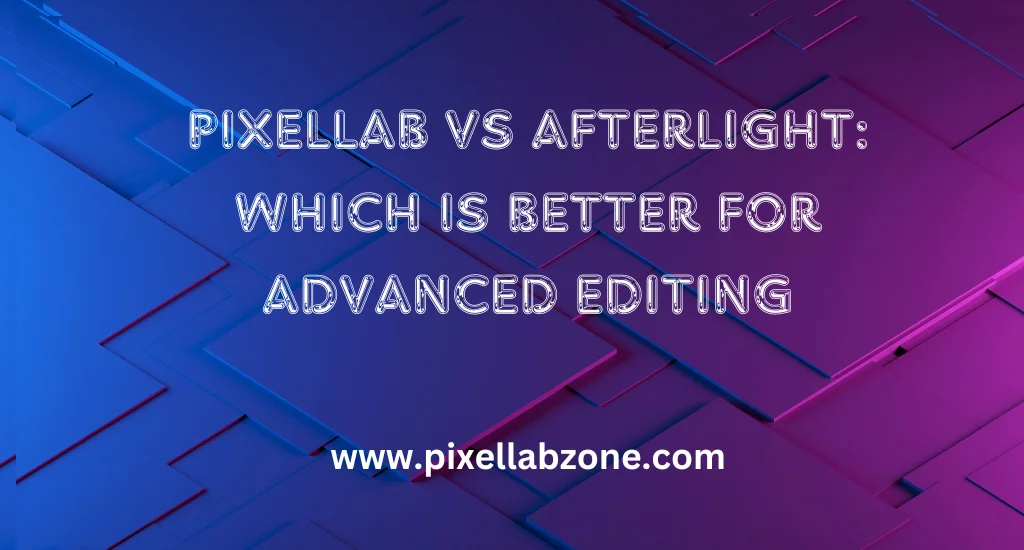
Pixellab and Afterlight are the top-rated mobile editing application that provides powerful features like filters, effects, and more for advanced photo editing. Both provide features like text customization, chroma key, layer management, and more. Both editing applications perform differently under different environments. You can choose between Pixellab vs Afterlight as the best options for editing advanced photos based on your requirements and needs.
Why PixelLab is Best for Filters and Effects for Creative Projects
Did you know why Pixellab is the best editing app when it comes to adding filters and effects for creative projects? Pixellab provides all the powerful editing features for free that are found in PC software. You can use this versatile editing application on your low-end devices as it’s a lightweight application. You can access and use this without having a high-specification mobile.
Filters and Effects
Looking to use filters and effects just through simple clicks? Pixellab provides countless libraries of filters and effects that can be used in your project easily and effectively. With its wide range of filtration processes, you can find any filter by searching through name, uploaded date, and more. Additionally, it provides a customization process to customize the filter, effects, text, and fonts, according to your requirements.
Easy-to-use Interface
Pixellab provides advanced technology features with a smooth and responsive interface. Beginners can easily adopt the interface and start editing without watching any additional tutorials or having editing knowledge. With its organized toolbar, you can get an in-depth of the tools easily and learn different tips and tricks for efficient results. Moving from one tool to another becomes simple because of a clean and user-friendly interface.
Access to Real-Time Previews
Want to add a filter and see its results immediately? Pixellab provides real-time previews that help the editors see the before and after results immediately. This feature allows users to make decisions faster, letting you quickly adjust filters and effects without waiting for renders. It helps the user to get a smoother workflow, especially when you are working on complex multi-layered projects.
Comparison between PixelLab vs Afterlight
Want to understand the key features of Pixellab vs Afterlight? Want to use the best application based on your requirements and needs. Let’s dive into the comparison for choosing the right application. We compared both editing applications based on their top-notch features to find the perfect application.
| PixelLab | Afterlight |
| Provides a countless library of filters and effects, with fully customizable options and real-time previews | Provides professional filters and textures, but with limited customization options |
| Offers a beginner-friendly interface with intuitive tools, easy to navigate even for first-time users | Provide advanced interface; may require a learning curve for beginners |
| Lightweight and works smoothly on low-end devices, and gives fast processing without lag | Requires higher device specifications for smooth performance |
| Available for both Android and iOS devices | Available on Android and iOS |
| Available for free with a lot of features, it offers premium options without the burden of high subscription costs | Paid with limited free features and subscription plans |
| Full customization of filters, text effects, and other design elements | Limited customization for photo effects, mostly pre-set styles |
| Offers chroma key, layer management, and powerful text effects for high-quality projects | It mainly focuses on photo editing and lacks deep design-focused features |
| Provides real-time adjustments for quick previews of all changes, | Real-time previews for some changes, but not as responsive as PixelLab |
| It is used for creative projects, social media content, and designers looking for an all-in-one solution | Best for quick photo edits and professional photographers |
| Optimized for low-end devices with smooth performance | Performance may degrade on low-end devices |
Conclusion
Pixellab vs Afterlight are the most top-used editing applications around the globe. Both provide powerful editing applications that give different performance based on the requirements and needs. Pixellab stands out at the top when it comes to adding filters and effects in your project. Pixellab provides an easy-to-use interface with features like real-time preview, chroma key, text customization, and more.
On the other hand, Afterlight provides features with some limitations, like smooth performance for high-specification devices, no real-time preview, a complex interface, and more. Whether you are working on a personal project or a professional design, we recommend you to use Pixellab for professional and high-quality results like graduation invitations, weddings, and many more. You can use Afterlight just to continue completing your daily life tasks.