PixelLab vs AirBrush: Which App Is Best for Photo Editing?
Looking to use the best mobile editing application, but didn’t know any of them? Tired of using limited features and complex interface applications? Dreaming of using an application through which you can get professional results for real-world projects? Fed up with buying a subscription plan every week?
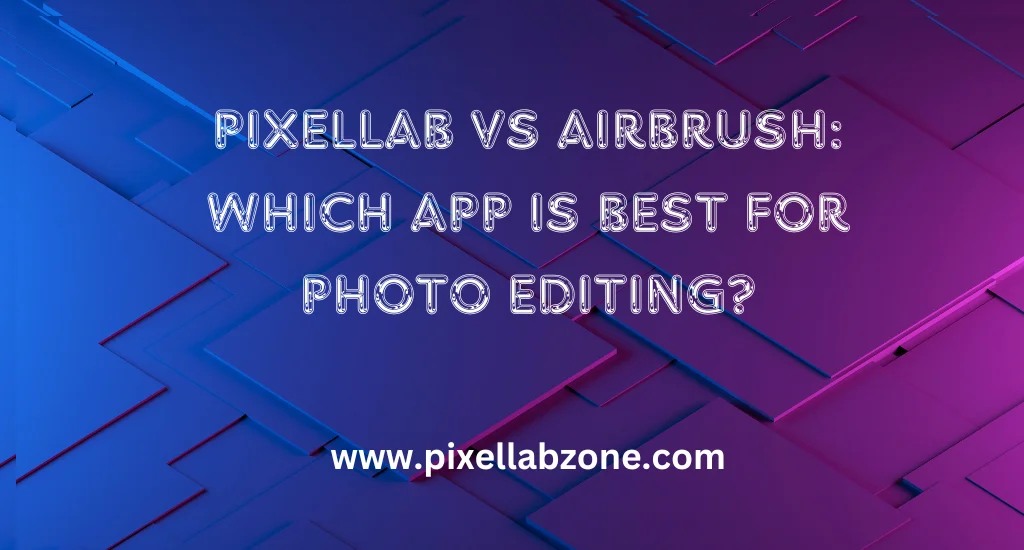
PixelLab and AirBrush are the best editing applications used for making professional and realistic results. Both of these editing applications overcome the process of hiring editors and make editing accessible to every user freely. You can access the advanced technology features with user-friendly interfaces. Whether you are looking for a professional design or the completion of a project, all can be done by these two applications. Let’s dive into it to see which app offers more features and benefits.
Introduction to PixelLab vs AirBrush
Looking to understand the background of PixelLab and AirBrush? Want to understand the motive and reason behind the development of this wide range of feature applications? These two editing applications not only reduce the cost but also make everyone capable of editing perfect designs.
PixelLab
There is a company named App Holdings that developed PixelLab back in 2016. The motive behind this feature-loaded application was to make editing accessible to every user. Whether you have editing knowledge or not, you can fulfill your requirements on your own. The goal is to provide an easy-to-use and feature-rich platform for graphic design, photo editing, and text manipulation. They face many challenges, hurdles, and have now become the best editing application around the world.
AirBrush
AirBrush was developed by Meitu, Inc., a Chinese technology company, and was first released in 2016. This mobile editing application was designed for quick results for enhancing your portraits and selfies. It helps the low-end users to just make their image look more attractive and eye-catching. It took inspiration from multiple editing applications like Facetune. PixelLab, and many others. While PixelLab focuses on graphic design and customization, AirBrush specializes in quick and easy photo enhancements
Key Features comparison between PixelLab vs AirBrush
Want to understand the key features of both PixelLab and AirBrush? Both editing applications perform differently under different environments. Comparing the editing applications will give editors a clear idea of choosing the right app according to their requirements and needs. Additionally, understanding the features and tools makes editing smooth and increases the success ratio to achieve the desired results. You can also compare Pixellab with LightX, Afterlight, and more to see which one offers more features.
| PixelLab | AirBrush |
| Designed and developed by App Holdings in 2016 | Developed by Meitu, Inc. in 2016 |
| Primarily focuses on graphic design, text editing, and photo manipulation | It specializes in portrait enhancements and selfie edits |
| Offers full customization options for fonts, layers, shapes, icons, and more | Provide easy-to-use features for blemish removal, skin smoothing, and teeth whitening, and access to limited features |
| Perfect for graphic designers, social media posts, and marketing materials | Used for casual users who want to enhance selfies or portraits |
| Free with optional premium features for extra tools | Free with in-app purchases for premium filters and tools |
| Access to advanced tools like SVG support, custom fonts, and background editing | Focuses on quick enhancements with one-click filters and photo retouching |
| Used for creating professional designs like logos, posters, and ads | Best for quick edits and real-time photo enhancements for selfies and portraits |
| User-friendly interface for both beginners and pros in graphic design and photo editing | Simple interface aimed at speedy, hassle-free edits for casual users |
| Supports multiple file formats, including PNG, JPEG, and SVG | Primarily focuses on JPEG and PNG for quick edits. Not additional formats |
| Multi-layer support for detailed, professional designs | Limited layer options, more focused on one-layer enhancements |
Pricing: Which App Offers Better Value, PixelLab vs AirBrush?
Looking to use the premium features of both applications? Confused about whether to buy it or not? Should it be worth it, facing multiple questions? PixelLab and AirBrush both offer premium features for high-quality results. Let’s dive into it to understand which app offers more premium features for minimal money.
PixelLab Pricing
Free Version:
It offers access to the limited standard features. You might face blockage to some features because they are paid for.
- Text editing (multiple fonts, styles, shadows, and text effects)
- Basic photo editing (filters, background removal, and simple adjustments)
- Graphic design tools (layers, shapes, and icons)
- Export options (PNG, JPEG, SVG for free)
- Custom fonts (limited to a few options)
Premium Version:
The premium version unlocks advanced tools and gives full access to the user for creating powerful designs
- Unlimited custom fonts
- SVG support for more complex designs
Background editing (removal and replacement) - Premium design elements (extra templates, icons, etc.)
- The full premium version for a one-time fee, which typically ranges from $5.99 to $9.99
AirBrush Pricing
Free Version
It provides all the basic and intermediate tools for enhancing portraits and selfies, such as:
- Blemish removal
- Skin smoothing
- Teeth whitening
- Basic filters
- Quick edits with one-click enhancements for facial features
- Simple, user-friendly interface
- The free version allows users to make quick edits with simple steps. This free version gives access to limited features, as some might need a subscription to unlock
Premium Version (Subscription)
- Pricing:
- Monthly Subscription: $4.99/month
- Quarterly Subscription: $14.99/quarter (about $5/month)
- Annual Subscription: $29.99/year (about $2.50/month)
- Monthly Subscription: $4.99/month
- Features Included in Premium Version:
- Advanced Filters for more professional photo edits
- One-click enhancements for features like reshaping and retouching
- Unlimited access to premium features and tools
- No ads. This will remove the ads from the application
- Additional tools such as body reshaping, background blurring, and more detailed photo retouching options
- Advanced Filters for more professional photo edits
Conclusion
PixelLab and AirBrush became more famous over the internet because of their versatile editing features. You can achieve your desired work by just using these editing applications. Whether you are looking for professional results or just simple edits, they can all be done through your mobile phone. Comparison between PixelLab vs AirBrush will give a clear idea of choosing the right editing application.
Make sure to understand the key difference for getting successful results. You can also use their premium plans by just buying their subscription. Both editing application offers powerful premium features that make them worth buying. Recommended to use PixelLab for professional and high-level projects like graduation invitations, podcast logos, and more. AirBrush is used for simple and quick edits.