Remove Background in PixelLab – Easy Step Guide
Are you tired of using typical standard backgrounds in your videos? Well Pixellab mod apk offers a unique feature that helps you to add any background in your videos. Its simple and easy to use interface makes it more loveable among different social media influencers. The removed background in Pixellab feature makes editing simple, easy, and professional.
In this blog we will discuss some common points that help you to use any background in your videos. Most beginners don’t know about these features and thought editing is difficult. You don’t need any editing knowledge while editing using Pixellab mod apk.
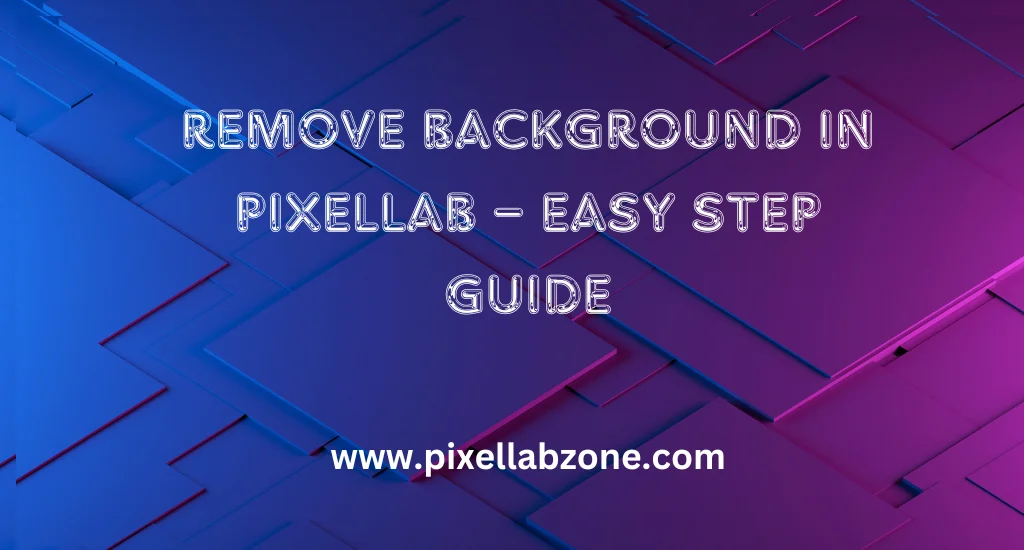
What Is PixelLab and Why It’s Popular for Editing?
PixelLab is a top most used editing app around the world that makes editing accessible to all users. It overcomes all the required editing knowledge and pc work into a mobile application. With their powerful features you can customize tools,custom text, custom shapes, fonts and much more. It’s so reliable among thumbnail creators, social media managers and business owners.
Why People Remove Background from Images
Are you the one who removes background from the images because of light and want to focus on the item. Most editors used this feature to focus on the product while removing the extra background as Pixellab is mostly used for promotion of products and designs. Removing unnecessary background helps you to convey the message more clearly with proper coloring scheme and product design.
Real Use Cases – YouTube Thumbnails, Logos, etc.
Being a social media manager it’s difficult to rely on one app isn’t it. Pixellab mod apk is an application that most of the social media managers rely on. It is designed and developed to reduce the cost and daily workload of the Youtubers, low end business owners and much more. Pixellab helps you to design your thumbnails, logos by using your mobile.
Remove Background in PixelLab – Step-by-Step Guide
Did you know how to remove background in Pixellab using removed background feature. We did a survey and came to know the simple and easiest way to remove background in Pixellab mod apk. Learning these steps not only removes background but also reduces your editing time.
Step 1 – Import and Prepare Your Image
- Open your Pixellab mod apk on your mobile phone.
- Go to the import section tap on + button and then choose according to your requirement like from gallery, camera or files.
- Once the image is loaded properly now adjust the size and position as you want to look in your design.
Step 2 – Use Eraser or Magic Erase Tool
- Click on the imported image.
- Go to Erase Color or Erase option from the menu
- Now once the eraser is selected now manually start removing the unnecessary parts of the selected image.
- You can zoom in and zoom out to remove the depth of the image.
- Once done cross checked it and once it done click on Save button.
Using the Erase Color Option
- Click on Erase Color button
- Tap on Color Picker and select the part of the image that you want to remove from the image.
- It will automatically remove the colored part of the image without doing it normally.
Step 3 – Save Image as PNG with Transparency
- Once the background removal is done now it’s time to export your design.
- Go to menu bar and click on Save Image
- Select the format option before exporting we recommend you to choose PNG
- Make sure that the transparent background is turned on.
- Click on the save button and your design is exported clearly.
Final Thoughts on Using PixelLab for Background Erase
Removed background in Pixellab overcomes most of the editing issues in today’s world. With its advanced featured technology you can add any background in your views or remove background to make your product more visible and clear. You also convey your message and product by having a matching color scheme with the background and the product image. You can also save your transparent images for later use as well.
We recommend you to use Pixellab mod apk for background removal of your images. It not only saves your time but also gives you the perfect result and the only app that we recommend you to rely on.
Conclusion
Removed background in Pixellab wins the race of editing. It helps you to add any video/ image in your background without putting any additional cost. You can do it by yourself with just using Pixellab mod apk. Pixellab is the most used editing app among Youtubers, Social media managers and many more. It helps them to complete their daily life task, promotions easily and effectively.
Most of the people remove background to convey the message clearly and take their advertisement to the next level through the design. We also mentioned the steps that help you to remove the background quickly and correctively. By just following these simple steps you can remove background without having any editing knowledge. We recommend you to use Pixellab for the removed background feature in Pixellab.